
| iPhone models | iOS version | Download link |
| iPhone XS Max | iOS 13.0 (17A5492t) | ○ Download Site 1 ○ Download Site 2 |
| iPhone XS | iOS 13.0 (17A5492t) | ○ Download Site 1 ○ Download Site 2 |
| iPhone XR | iOS 13.0 (17A5492t) | ○ Download Site 1 ○ Download Site 2 |
| iPhone X | iOS 13.0 (17A5492t) | ○ Download Site 1 ○ Download Site 2 |
| iPhone 8 | iOS 13.0 (17A5492t) | ○ Download Site 1 ○ Download Site 2 |
| iPhone 8 Plus | iOS 13.0 (17A5492t) | ○ Download Site 1 ○ Download Site 2 |
| iPhone 7 | iOS 13.0 (17A5492t) | ○ Download Site 1 ○ Download Site 2 |
| iPhone 7 Plus | iOS 13.0 (17A5492t) | ○ Download Site 1 ○ Download Site 2 |
| iPhone SE | iOS 13.0 (17A5492t) | ○ Download Site 1 ○ Download Site 2 |
| iPhone 6s | iOS 13.0 (17A5492t) | ○ Download Site 1 ○ Download Site 2 |
| iPhone 6s Plus | iOS 13.0 (17A5492t) | ○ Download Site 1 ○ Download Site 2 |
| iPod Touch 7th Gen | iOS 13.0 (17A5492t) | ○ Download Site 1 ○ Download Site 2 |
| iPhone 6 | — | Dropped support! |
| iPhone 6 Plus | — | Dropped support! |
| iPhone 5s | — | Dropped support! |
Installing iOS 13 on iPhone
Windows 10 users: The current version of iTunes doesn’t support iOS 13 IPSW files yet, but you can install iOS 13 using a command line tool on Windows 10. Check out the link below:
→ How to Install iOS 13 from Windows 10 Command Line (not iTunes)
→ How to Install iOS 13 from Windows 10 Command Line (not iTunes)
Mac users: You can either install the macOS Catalina Beta or install Xcode Beta 11 on your Mac to be able to install iOS 13 on your compatible devices. For more details, check the link below:
→ Unable to install iOS 13 via iTunes? Download Xcode Beta 11
→ Unable to install iOS 13 via iTunes? Download Xcode Beta 11




![Lizha James feat. Anselmo Ralph - Vais Rochar [Download]](https://blogger.googleusercontent.com/img/b/R29vZ2xl/AVvXsEg6O1tXyIBYtT34ROjqe9bBOPwD1h9N9shp8J0jCtpqCOQabuYw10pi1YLzD0fu8NOwCs2gIX0s1j97UP5r2xj_Pacn2LFMPXgH3itxlR7t4qD7ETwp9ZW5Z9CfaltORV157MZsZfEYE39P/s1600/Lizha+James+feat.+Anselmo+Ralph+by+SharingaNews.JPG)
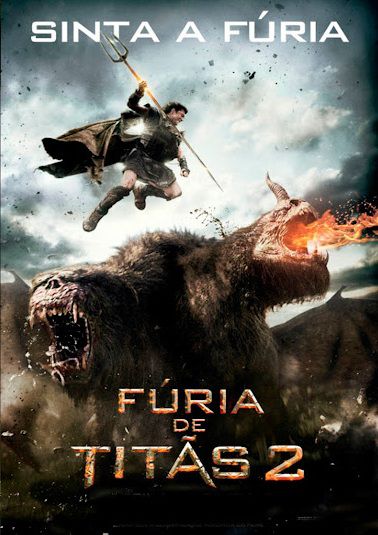

![Limas do Swagg - Do Cotovelo (Acapella) [Download]](https://blogger.googleusercontent.com/img/b/R29vZ2xl/AVvXsEiAc7fpMFZRgxX85BBPzZP2USZ-2apqv_DqFPQbnp3GlfUO38K4C6lP7WaTv7FzuLbcqf2VUJecy4XNnR9U_RQDkZcNt6kKRUuzJh2d-Odg9Mqx0zrGs-Muh0DU0fnEnLhAqlvwXfiKRyWB/s1600/do+cu.JPG)
![Professor - Imoto (Acapella) [Download]](https://blogger.googleusercontent.com/img/b/R29vZ2xl/AVvXsEgEp1PQYnzZxglrwQkIZRJ03OU9qUhbneDrTWm49GnC0h9a0nEXsNlE81hz4fZNKATvb-bxOMm_kIfhLtsbd4spwKv9eEr5PMuNVyPZo2a15-BrtK1eqHLnTw6Q_fpmGwgZMHI36Rnxw62C/s1600/Download%5B4%5D.png)

![Mr JD Feat. Totó - Se Ela Fosse Minha [Download]](https://blogger.googleusercontent.com/img/b/R29vZ2xl/AVvXsEicTzsUGQ4LFqvppG6s3zpsNCx_distegYXL-Ov5UBwr0cseft6VdLv4irB7fXbag0Ym_fq-7lVH-32wAaaLPdEE0is6Xd4bGL-jj_7OmT6ZM_05QQ68U5qzwlZOnv2vnJT2Q3lS_m4t9g/s1600/artworks-000033065373-99rs92-original.jpg)
